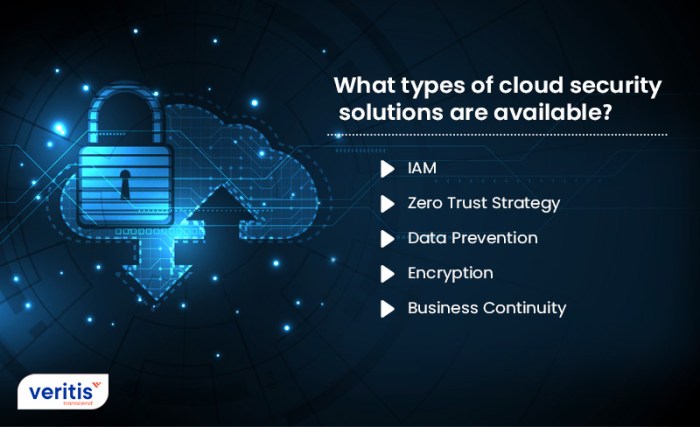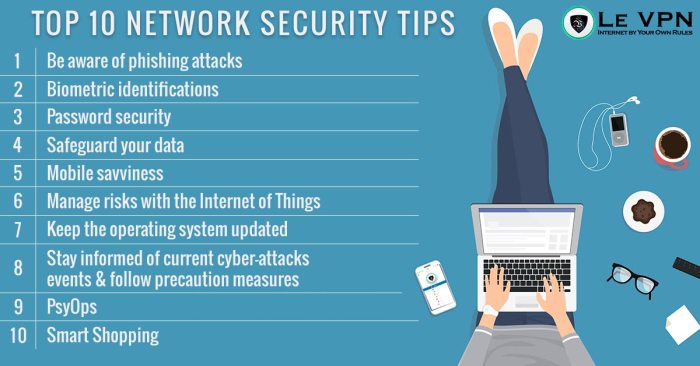
Embark on a journey of safeguarding your online presence with these essential Online security tips. From password management to social engineering awareness, we’ve got you covered. Stay tuned for a secure online experience!
Introduction to Online Security Tips
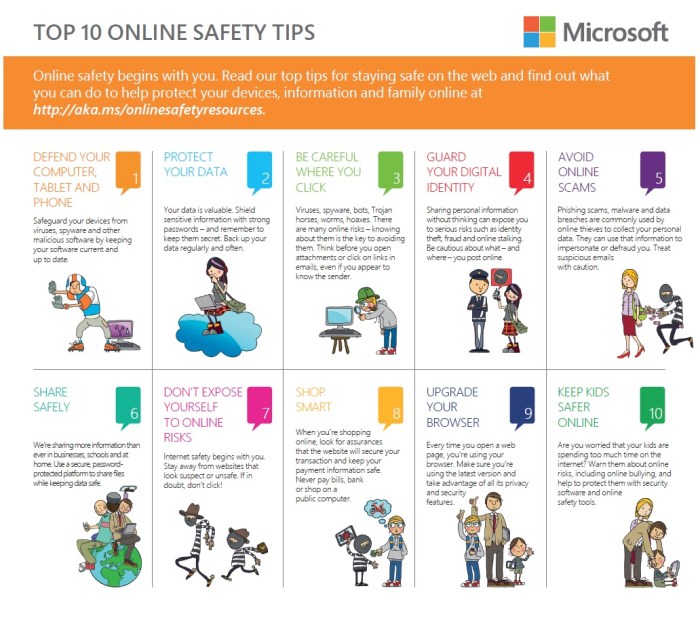
In today’s digital age, online security is more important than ever. With the increasing amount of personal and sensitive information being shared online, it is crucial to take the necessary steps to protect yourself from various threats and risks.Identifying common threats and risks associated with online activities is essential to understanding the importance of online security. From phishing scams and malware attacks to data breaches and identity theft, the online world is filled with potential dangers that can have serious consequences if not properly addressed.Neglecting online security measures can lead to devastating outcomes, such as financial loss, reputational damage, and even legal implications.
It is not just about protecting your personal information, but also safeguarding your online presence and digital assets from cybercriminals who are constantly looking for vulnerabilities to exploit.
Password Management
In the digital age, password management is crucial for ensuring the security of your online accounts. By following best practices and utilizing password managers, you can significantly enhance your online security.
Creating Strong and Unique Passwords
- Use a mix of uppercase and lowercase letters, numbers, and special characters.
- Avoid using easily guessable information such as birthdays, names, or common words.
- Consider using passphrases, which are longer and easier to remember than complex passwords.
- Create unique passwords for each of your online accounts to prevent a single breach compromising all of your accounts.
Regularly Updating Passwords
- Regularly change your passwords, ideally every 3-6 months, to reduce the risk of unauthorized access.
- Update passwords immediately if a data breach affecting a website or service you use is reported.
- Enable two-factor authentication (2FA) for an added layer of security on top of your passwords.
Benefits of Using Password Managers
- Password managers securely store all your passwords in one encrypted location, eliminating the need to remember multiple complex passwords.
- Generate strong, unique passwords for each account automatically, reducing the risk of password reuse.
- Password managers can also autofill login credentials, saving time and reducing the chances of falling victim to phishing attacks.
- Some password managers offer additional features like secure password sharing and secure notes storage.
Two-Factor Authentication (2FA)
Two-Factor Authentication (2FA) is an additional layer of security that helps to protect your online accounts beyond just a password. By requiring a second form of verification, 2FA significantly reduces the risk of unauthorized access to your accounts.
Types of 2FA Methods
- Text Message (SMS) Codes: A one-time code sent to your phone via SMS for verification.
- Authentication Apps: Apps like Google Authenticator or Authy generate time-based codes for login.
- Biometric Verification: Using fingerprints, facial recognition, or other biometric data for authentication.
- Hardware Tokens: Physical devices that generate unique codes for login.
Tips for Enabling 2FA
- Enable 2FA on all your important accounts, such as email, banking, and social media.
- Use authentication apps instead of SMS codes for better security.
- Store backup codes securely in case you lose access to your authentication method.
- Regularly review and update your 2FA settings to ensure optimal security.
Secure Browsing Habits
When it comes to online security, having secure browsing habits is essential to protect your personal information and data from cyber threats. By following safe browsing practices, understanding the importance of HTTPS, and being able to recognize and avoid phishing scams, you can greatly reduce the risk of falling victim to online attacks.
Safe Browsing Practices
- Avoid clicking on suspicious links or pop-up ads that may redirect you to malicious websites.
- Regularly update your browser and antivirus software to patch any security vulnerabilities.
- Use ad blockers and privacy extensions to prevent tracking and minimize the risk of encountering harmful content.
Significance of HTTPS and Secure Connections
- HTTPS encrypts the data exchanged between your browser and the website, ensuring a secure connection and protecting your information from being intercepted by hackers.
- Look for the padlock symbol and “https://” in the URL before entering any sensitive information on a website to confirm a secure connection.
- Avoid entering personal details or financial information on websites that do not have HTTPS encryption to prevent data breaches.
Recognizing and Avoiding Phishing Scams
- Be cautious of emails or messages requesting sensitive information or urgent action, especially if they contain spelling errors or unfamiliar senders.
- Verify the legitimacy of websites by double-checking the URL and domain name to avoid falling for phishing sites that mimic trusted brands.
- Hover over links before clicking on them to preview the destination URL and ensure it matches the website you expect to visit.
Software Updates and Patching
Keeping your software and operating systems up to date is crucial for maintaining online security. Software updates and patches are released by developers to fix vulnerabilities and weaknesses that hackers can exploit to gain unauthorized access to your device or data.
Importance of Software Updates
One of the main reasons to update your software is to protect your device from security threats. Hackers are constantly looking for vulnerabilities in software to exploit, and outdated programs are easy targets. By installing updates, you can ensure that your device is equipped with the latest security features and patches to defend against cyber attacks.
Moreover, software updates often include enhancements to performance and usability, bug fixes, and compatibility improvements. By keeping your software up to date, you can enjoy a better user experience and ensure that your applications run smoothly.
Risks of Using Outdated Software
Using outdated software exposes your device to various security risks. Hackers can exploit vulnerabilities in old versions of software to install malware, steal sensitive information, or take control of your device. Without regular updates, your device becomes more vulnerable to cyber attacks, putting your personal data and privacy at risk.
Additionally, outdated software may lead to compatibility issues with newer programs and devices, causing performance issues and hindering your overall user experience.
Setting Up Automatic Updates
To ensure that your software is always up to date, you can set up automatic updates for your applications. Most software programs offer the option to automatically download and install updates, eliminating the need for manual intervention. By enabling automatic updates, you can stay protected against security threats and ensure that your software is always running the latest version.
Public Wi-Fi Security
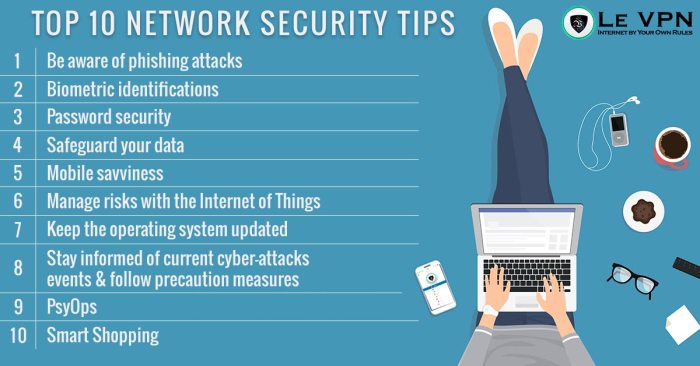
When it comes to using public Wi-Fi networks, there are significant risks involved that can compromise your online security. Hackers often target these networks to intercept sensitive information, such as login credentials, personal data, and financial details. It’s crucial to take precautions to protect yourself while using public Wi-Fi.
Tips for Securing Online Activities on Public Wi-Fi
- Avoid accessing sensitive information, such as online banking or shopping, while connected to public Wi-Fi networks.
- Use a virtual private network (VPN) to encrypt your internet connection and add an extra layer of security.
- Ensure that your device’s firewall is enabled to block unauthorized access to your system while using public Wi-Fi.
- Be cautious of fake Wi-Fi networks with similar names to legitimate ones, as these could be set up by hackers to capture your data.
- Consider using a separate, dedicated hotspot or your smartphone’s mobile data instead of public Wi-Fi for secure connections.
Using VPNs for Public Wi-Fi Security
A VPN creates a secure, encrypted connection between your device and the internet, protecting your data from potential threats on public networks.
- Choose a reputable VPN service that prioritizes user privacy and security to safeguard your online activities.
- Enable the VPN on all your devices, including smartphones, laptops, and tablets, for comprehensive protection while on public Wi-Fi.
- Regularly update your VPN software to ensure it has the latest security features and patches for vulnerabilities.
Social Engineering Awareness
Social engineering is a tactic used by cybercriminals to manipulate individuals into divulging confidential information or performing actions that compromise security. It often involves psychological manipulation to exploit human nature’s inclination to trust others. Cybercriminals use various techniques to deceive individuals and gain unauthorized access to sensitive information.
Common Social Engineering Attacks
- Phishing: Cybercriminals send fraudulent emails or messages pretending to be from reputable sources to trick individuals into revealing personal information.
- Pretexting: Attackers create a false scenario or pretext to deceive individuals into disclosing sensitive information.
- Baiting: Cybercriminals offer something enticing, like a free download, to lure individuals into disclosing confidential information.
Recognizing Social Engineering Attacks
- Be cautious of unsolicited emails or messages requesting personal information.
- Verify the identity of the sender before responding to any requests for sensitive data.
- Avoid clicking on suspicious links or downloading attachments from unknown sources.
Protecting Yourself from Social Engineering Schemes
- Stay informed about the latest social engineering tactics and educate yourself on how to recognize them.
- Implement multi-factor authentication to add an extra layer of security to your accounts.
- Regularly update your security software and be cautious when sharing personal information online.
Conclusion
In conclusion, arming yourself with the right knowledge and tools is key to staying safe online. By following these Online security tips, you can navigate the digital landscape with confidence and peace of mind. Stay safe out there!
Expert Answers
How often should I update my passwords?
It’s recommended to update your passwords every 3-6 months to enhance security.
Why is two-factor authentication important?
2FA adds an extra layer of security by requiring users to provide two different authentication factors.
What is the significance of HTTPS?
HTTPS ensures secure communication over a computer network, protecting your data from potential threats.